SharePoint 2010 CSS Reset
A most difficult aspect of customizing the SharePoint 2010 interface is the arduous task of overriding the thousands of styles that Microsoft has already put in place for anything and everything that you see in the browser window. This can be a tedious task, to say the least. Largely, the SharePoint interface doesn’t rely on the cascading facet of Cascading Style Sheets. Instead, most of the elements that you see in SharePoint 2010 (like web parts, navigation menus, lists, libraries, page editor styles, etc.) all have specific CSS styles that specify font size, color, and even the font family. In a more traditional HTML/CSS structure, you begin your presentation alterations with a default style that cascades throughout the entire HTML document, like so:
body {
background: #f5f5f5;
color: #555;
font-family: Georgia, 'Times New Roman', Times, serif;
font-size: 62.5%;
}In SharePoint 2010, this style rule has little effect on what you see in the browser window (if you see any changes at all). You’ll find that at every step of the way, your default style is being overridden by very specific style rules like .ms-WPBody { font-size: 8pt; }. That’s right, ms-WPBody, I’m singling you out, because you are of particular personal annoyance to me. Even after specifying a default style for hyperlinks, paragraphs, lists, and images, you’ll find that Microsoft is overriding your styles at every step of the way. Let the animosity begin!
Don’t Worry, Be Happy
We could get angry about this, but instead we’ll start making some SharePoint harmony. In order to overcome the tedium that ensues at the onset of every SharePoint 2010 design project, I have created a simple snippet of CSS that is intended to reset the SharePoint interface styles to inherit from your default document styles.
First of all, I will say that the SharePoint interface is huge. Like…really huge. Epic, even. There’s little doubt in my mind that I’ve missed some Microsoft styles that could easily be included in the reset code. I have focused primarily on the publishing features of the SharePoint 2010 product (web parts and publishing pages), because that’s where you’re most likely to want to standardize things like fonts, colors, and hyperlinks. There is definitely some work to be done for things like the enterprise search center, blogs, wikis, and other site templates like the team site.
This is a draft version of the CSS reset, and I’d be happy to include any additions or improvements that you may make in your own SharePoint world. That’s enough jibber-jabber, so without further adieu, I give you the SharePoint CSS reset (queue trumpets).
CSS Reset
/*
SharePoint 2010 CSS Reset v0.1
by Kyle Schaeffer
https://kyleschaeffer.com/css-reset
*/
.s4-title h1 a,.s4-title h2 a,.s4-tn li.static > .menu-item,.ms-WPBody a:link,.link-item a,.link-item a:link,.s4-ql ul.root > li > .menu-item,.s4-qlheader,.s4-ql a.selected,.s4-ql ul.root ul > li > a,.ms-menutoolbar td a,a.ms-addnew,.ms-ltviewselectormenuheader .ms-viewselector a,.ms-ltviewselectormenuheader .ms-viewselectorhover a,.ms-vb a:link,.ms-vb2 a:link,.ms-vb-user a:link,.ms-linksection-level1 ul li a,.ms-WPTitle a{color:#0000ff;text-decoration:underline;}.ms-WPBody a:visited,.link-item a:visited,.s4-qlheader:visited,a.ms-addnew:visited,.ms-ltviewselectormenuheader .ms-viewselector a:visited,.ms-ltviewselectormenuheader .ms-viewselectorhover a:visited,.ms-vb a:visited,.ms-vb2 a:visited,.ms-vb-user a:visited,.ms-linksection-level1 ul li a:visited{color:#0000ff;text-decoration:underline;}.s4-title h1 a:hover,.s4-title h2 a:hover,.s4-tn li.static > a:hover,.s4-toplinks .s4-tn a.selected:hover,.ms-WPBody a:hover,.link-item a:hover,.s4-ql ul > li > a:hover,.s4-ql ul.root > li > a:hover,.s4-qlheader:hover,.ms-rtestate-field a:hover,.s4-ql ul.root ul > li > a:hover,.ms-menutoolbar td a:hover,.ms-vh a:hover,.ms-vh2 a:hover,a.ms-addnew:hover,.ms-ltviewselectormenuheader .ms-viewselector a:hover,.ms-ltviewselectormenuheader .ms-viewselectorhover a:hover,a.ms-toolbar:hover,.ms-vh2-nofilter a:hover,.ms-vh2-nofilter-notextalign a:hover,.ms-vb a:hover,.ms-vb2 a:hover,.ms-vb-user a:hover,.ms-linksection-level1 ul li a:hover,.ms-propertysheet a:hover,.ms-sectionheader a:hover,.ms-disc a:hover{color:#0000ff;text-decoration:underline;}.link-item a:active,a.ms-addnew:active,.ms-ltviewselectormenuheader .ms-viewselector a:active,.ms-ltviewselectormenuheader .ms-viewselectorhover a:active,.ms-vb a:active,.ms-vb2 a:active,.ms-vb-user a:active,.ms-linksection-level1 ul li a:active{color:#0000ff;text-decoration:underline;}.s4-ql a.selected,.ms-viewlsts .ms-vb2 > a,.ms-addnew a,.ms-selectorlink a,.ms-selectorlink a:visited,.ms-navitem a:link{color:#0000ff!important;text-decoration:underline!important;}.s4-ql a.selected:visited,.ms-viewlsts .ms-vb2 > a:visited,.ms-addnew a:visited,.ms-navitem a:visited{color:#0000ff!important;text-decoration:underline!important;}.s4-ql a.selected:hover,.ms-viewlsts .ms-vb2 > a:hover,.ms-addnew a:hover,tr.s4-itm-hover a:hover,tr.ms-itmhover a:hover,.ms-selectorlink a:hover,.ms-navitem a:hover,.ms-WPTitle a:hover{color:#0000ff!important;text-decoration:underline!important;}.s4-ql a.selected:active,.ms-viewlsts .ms-vb2 > a:active,.ms-addnew a:active,.ms-navitem a:active{color:#0000ff!important;text-decoration:underline!important;}.ms-cui-ribbon,.ms-cui-menu,.ms-siteactionsmenuinner,.ms-siteactionsmenuhover,.ms-welcomeMenu,div.ms-MenuUIPopupBody.ms-MenuUIPopupScreen,div.ms-MenuUIPopupBody.ms-MenuUIPopupScreen div.ms-MenuUIPopupInner,div.ms-MenuUIPopupBody.ms-MenuUIPopupScreen div.ms-MenuUIPopupInner div,.ms-cui-toolbar-toolbar,.s4-titletable,.ms-socialNotif-Container,.ms-sbplain,.ms-sbtable,body #pageStatusBar,.link-item,.link-item a,.link-item a:link,.ms-WPBody,.ms-menutoolbar td a,.ms-toolbar,.ms-listheaderlabel,.ms-viewselector,.ms-viewselectortext,.ms-viewselectorhover,.ms-vh2-nofilter,.ms-vh2-nofilter-notextalign,.ms-vh,.ms-vh2,.ms-vh-icon,.ms-vh-icon-empty,.ms-vhImage,.ms-gb,.ms-gb2,.ms-gbload,.ms-vb,.ms-vb2,.ms-vb-tall,.ms-vb-user,.ms-vh2-nograd,.ms-vh3-nograd,.ms-vh2-nograd-icon,.ms-vh2-nofilter-icon,.ms-pb,.ms-pb-selected,.ms-ph,td.ms-vb,a.ms-addnew,.ms-ltviewselectormenuheader .ms-viewselector a,.ms-ltviewselectormenuheader .ms-viewselectorhover a,th.ms-vh,td.ms-vb,.ms-dlgTitleText,.ms-formlabel,.ms-descriptiontext,.ms-formtoolbar,select,.ms-input,.ms-long,.ms-inputuserfield,.ms-toolbarContainer,div.ms-formfieldlabelcontainer span.ms-formfieldlabel,.ms-formfieldlabelcontainer,.description,.ms-sectionheader,.ms-linksection-level1,.ms-pageinformation h3.ms-standardheader,table.ms-pageinformation,table.ms-createpageinformation,.ms-pageinformation table td,.ms-createpageinformation table td,.ms-linksectionheader,th .ms-vb,.ms-vh2-nofilter-icon,th.ms-vh2-nograd,th.ms-vh2-nograd-icon,.ms-propertysheet,.ms-formdescription,.ms-paging,.ms-listedit .ms-standardheader,.ms-listedit .ms-linksectionheader,.ms-listedit .ms-linksectionheader .ms-standardheader,.ms-listedit table.ms-pageinformation,.ms-listedit .ms-pageinformation table td,.ms-listedit .ms-propertysheet,.ms-listedit .ms-descriptiontext,.ms-SPZoneLabel,.ms-SPButton,.ms-wpadder-sectionhead,.ms-wpadder-wpname,.ms-wpadder-categoryColumn,.ms-wpadder-categoryColumn td,.ms-wpadder-items,.ms-wpadder-upload input,.ms-wpadder-upload button,.ms-wpadder-tabTable th,.ms-wpadder-description,.ms-wpadder-zoneArea button,.ms-WPTitle,.link-item-large,.link-item-large a,.link-item-large a:link,div.title-With-Background a,div.title-With-Background a:link,div.title-With-Background a:hover,div.title-With-Background a:visited,div.title-With-Background a:active,.headertitle,.headertitle a,.headertitle a:link,.level-item,.level-item a,.level-item a:link,.headertitle-band,.headertitle-band a,.headertitle-band a:link,.headertitle-large,.headertitle-large a,.headertitle-large a:link,.headertitle-small,.headertitle-small a,.headertitle-small a:link,.level-description,.ms-WPBody td,.medium,groupheader,.ms-rtelong,.ms-longer,.ms-rtelonger,.ms-radiotext,.ms-rtedropdown,.ms-lookuptypeintextbox,.ms-rtefield,table.ms-disc td,table tr td.ms-disc-bordered-noleft,.ms-formbodysurvey,.ms-gridCol,.ms-gridT1,.ms-surveyVBarT,.ms-surveyVBarTC,.ms-surveyTotal{font-family:inherit;}.ms-selectorlink a,.ms-selectorlink a:visited{font-family:inherit!important;}.ms-cui-ribbon,.ms-cui-menu,.ms-siteactionsmenu,.s4-breadcrumb-menu,.ms-cui-TabRowLeft,.ms-cui-toolbar-toolbar,.ms-MenuUILabel,.ms-MenuUILabelRtL,.ms-menuuilabelcompact,.ms-menuuilabelcompactRtl,div.ms-MenuUIPopupScreen div.ms-MenuUIPopupInner div.ms-MenuUILarge ul.ms-MenuUIUL div.ms-MenuUIULItem a.ms-MenuUIULLink,div.ms-MenuUIPopupScreen div.ms-MenuUIPopupInner div.ms-MenuUILargeRtL ul.ms-MenuUIUL div.ms-MenuUIULItem a.ms-MenuUIULLink,.s4-search input.ms-sbplain,.ms-sbplain,.s4-search input,.link-item,.link-item a,.link-item a:link,.ms-WPBody,.s4-ql ul.root > li > .menu-item,.s4-qlheader,.s4-qlheader:visited,.ms-menutoolbar td a,.ms-toolbar,.ms-listheaderlabel,.ms-viewselector,.ms-viewselectortext,.ms-viewselectorhover,.ms-vh2-nofilter,.ms-vh2-nofilter-notextalign,.ms-vh,.ms-vh2,.ms-vh-icon,.ms-vh-icon-empty,.ms-vhImage,.ms-gb,.ms-gb2,.ms-gbload,.ms-vb,.ms-vb2,.ms-vb-tall,.ms-vb-user,.ms-vh2-nograd,.ms-vh3-nograd,.ms-vh2-nograd-icon,.ms-vh2-nofilter-icon,.ms-pb,.ms-pb-selected,.ms-ph,td.ms-vb,a.ms-addnew,.ms-ltviewselectormenuheader .ms-viewselector a,.ms-ltviewselectormenuheader .ms-viewselectorhover a,th.ms-vh,td.ms-vb,.s4-titletable,.ms-dlgTitleText,.ms-descriptiontext,.ms-formtoolbar,select,.ms-input,.ms-long,.ms-dtinput,.ms-dttimeinput,.ms-inputuserfield,.ms-toolbarContainer,div.ms-formfieldlabelcontainer span.ms-formfieldlabel,.ms-formfieldlabelcontainer,.description,.ms-linksection-level1 h3,.ms-linksection-level1 ul li a,.ms-pageinformation h3.ms-standardheader,table.ms-pageinformation,table.ms-createpageinformation,.ms-pageinformation table td,.ms-createpageinformation table td,th .ms-vb,.ms-vh2-nofilter-icon,th.ms-vh2-nograd,th.ms-vh2-nograd-icon,.ms-formdescription,.ms-authoringcontrols,.ms-paging,.ms-listedit .ms-standardheader,.ms-listedit .ms-linksectionheader,.ms-listedit .ms-linksectionheader .ms-standardheader,.ms-linksectionheader,.ms-SPZoneLabel,.ms-SPButton,.ms-wpadder-categoryColumn,.ms-wpadder-categoryColumn td,.ms-wpadder-items,.ms-wpadder-upload input,.ms-wpadder-upload button,.ms-wpadder-tabTable th,.ms-wpadder-description,.ms-wpadder-zoneArea button,.ms-WPTitle,.level-item,.level-item a,.level-item a:link,.level-description,.headertitle,.ms-WPBody td,.medium,groupheader,.ms-rtelong,.ms-longer,.ms-rtelonger,.ms-radiotext,.ms-rtedropdown,.ms-lookuptypeintextbox,.ms-rtefield,table.ms-disc td,table tr td.ms-disc-bordered-noleft,.ms-gridCol{font-size:1em;}.s4-title h2,.ms-socialNotif-text,.s4-search select.ms-sbscopes,.s4-search input.ms-sbplain,.article-content,.welcome-content,.s4-title .s4-pagedescription,.s4-title .s4uniqpermdescription,.ms-toolbar,.ms-listheaderlabel,.ms-gb .ms-standardheader,.ms-standardheader,.ms-gb,.ms-gb2,.ms-gbload,.ms-vb-tall,.ms-vb-user,.ms-pb,.ms-pb-selected td,.ms-vb,.ms-vb2,.ms-viewlsts-noitems > b,.s4-specialNavLinkList a:hover > span.ms-splinkbutton-text,.ms-vh2-nofilter,.ms-vh2-nofilter-notextalign,.ms-formlabel,.ms-descriptiontext,.ms-formtoolbar,.ms-toolbarContainer,.description,.link-item,.ms-sectionheader,.ms-linksection-level1 h3,.ms-pageinformation h3.ms-standardheader,.ms-linksectionheader .ms-standardheader,.ms-linksectionheader,.ms-pageinformation th,.ms-createpageinformation th,th .ms-vb,.ms-vh2-nofilter-icon,th.ms-vh2-nograd,th.ms-vh2-nograd-icon,.ms-vh,.ms-vh2,.ms-vh-icon-empty,.ms-vhImage,.ms-vh2-nograd,.ms-vh3-nograd,.ms-vh2-nograd-icon,.ms-vh2-nofilter-icon,.ms-ph,.ms-propertysheet,.ms-pageinformation table td,.ms-createpageinformation table td,.ms-bottompaging .ms-paging,.ms-paging,.ms-listedit .ms-standardheader,.ms-listedit .ms-linksectionheader,.ms-listedit .ms-linksectionheader .ms-standardheader,.ms-listedit .ms-gb .ms-vh2-nofilter,.ms-listedit .ms-gb .ms-vh2,.tmt-name,.ms-SPZoneTitle,.ms-SPZoneLabel,.ms-rteElement-P,.level-description,.headertitle,.medium,groupheader,.ms-rtefield,table.ms-disc td{color:inherit;}.ms-viewlsts th.ms-vh2-nofilter{color:inherit!important;}.ms-cui-ribbon a:link,.ms-cui-ribbon a:visited,.ms-cui-ribbon a:hover,.ms-cui-ribbon a:active,.ms-cui-menu a:link,.ms-cui-menu a:visited,.ms-cui-menu a:hover,.ms-cui-menu a:active,.ms-siteactionsmenu > span > a,.ms-menutoolbar td a,.ms-menutoolbar td a:hover,.s4-specialNavLinkList a:hover > span.ms-splinkbutton-text,a.ms-socialNotif{text-decoration:none;}
Usage Guidelines
It’s best to place this code at the top of an external CSS style sheet that is attached to your SharePoint 2010 master page. The external CSS file should be loaded after the corev4.css file, which is where the vast majority of these styles originate from.
After placing these styles in your style sheet, you’ll notice that the vast majority of the SharePoint interface now inherits from your default styles (the body style). Using our aforementioned example and a simple blue link, you’ll notice that all elements of the SharePoint page are now standardized.
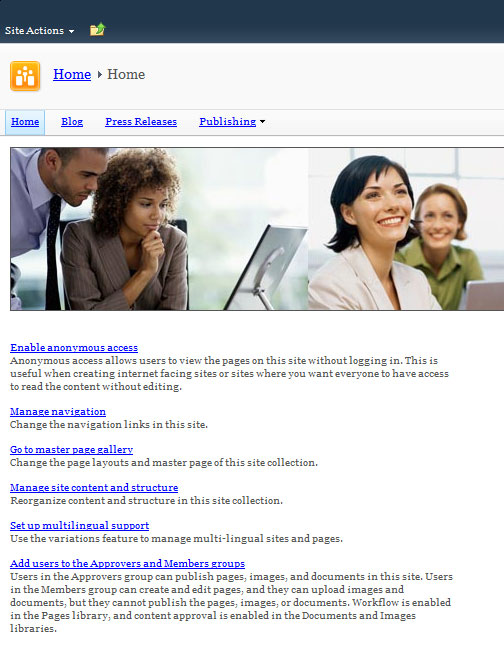
Make sure you still set up normal CSS styles for things like hyperlinks (a:link, a:hover, a:visited, a:active), and my reset styles will take care of most everything else. I intentionally omitted the default colors on things like the ribbon and control drop-down menus; it gets a bit too complex to try and override everything at once, and if you’re working on a publishing site, it’s likely that your users will not be interacting with those features of the interface anyway.
Best of luck, and feel free to post any improvements to this draft version of the reset styles here.
